- Homepage
- Buyer guide 2024 TEST
- Connect with Me
- Fathers Day Gift Guide
- Realvitalize
- Prospect Square
- Coldwell Banker Global Luxury
- Realvitalize C&R Page
- Exclusive buyers guide
- TEST
- Move Meter Test March 5th
- My Google Reviews
- TEST NAA
- CB ESTIMATE 4-30-24
- RSVP HERE
- Join Us
- Test
- Move Meter - April 28th
- Buying A Home
- Selling Your Home - April 28th
- Local communities - April 28
- f
- Move Meter
- CB Estimate
- CB Estimate
- Move Meter
- July 9th Buying A Home
- July 9th Selling A Home
- More
Marketing that works!
Stay on top of your competitors with Coldwell Banker's Exclusive Marketing! Through Listing Concierge

Professional Photography
Includes 36 professional photos perfect for print and online to make your listing look it's very best.

Targeted Online Advertising
Geographic targeting technology markets your property directly to local buyers online and on social media.
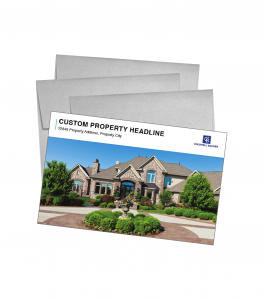
Silver Envelope Announcement
Stunning, trifold property announcements direct mailed to your neighborhood in silver envelopes that get noticed.

Targeted Online Advertising
Geographic targeting technology markets your property directly to local buyers online and on social media.

Propety Brochures
Beautiful, professionally printed property brochures to showcase your home.
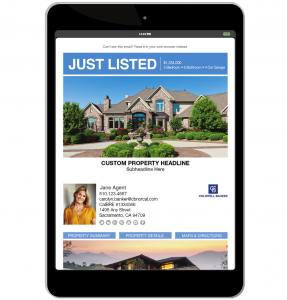
Just Listed eFlyer
"Just Listed" announcement eBlast sent to an exclusive list of personal and professional contacts through your Prospect Square account.

Single -Property Website
Professionally designed property website that is viewable on all devices and easily shared via social media.

TV and Online Promotion
Professionally produced spot featured on Coldwell Banker's TV show, At Home in Southern California, Sundays at 1 pm and posted on Coldwell Banker's YouTube channel.
Mobile Brochure
Exclusive yard sign panel with CB Mobile Brochure technology that delivers your home's unique details and photos to consumers.
Area REALTOR Notification
Agents at local real estate companies in your area will be notified that your home has come on the market.
Seller Update
Detailed report outlining everything that has been done to bring your seller's home to market and maximize exposure.
What do the packges include and what's the price?
Listing Concierge combines an innovative, yet simple-to-use, first-of-its-kind real estate marketing platform fueled by a dedicated, experienced and professional service team that is committed to helping every agent shine.
Bronze Package
- Professional photography
- Single-property website
- Just Listed” & “Just Sold” eFlyer
- Property flyer
- Targeted social and online advertising
- Social media banners
- Property tour
- Area REALTOR® notification
- Extensive online exposure
Silver Package
- Professional photography
- Single-property website
- Just Listed” & “Just Sold” eFlyer
- Property tour
- Print advertising
- Targeted social and online marketing
- TV and online promotion
- Property brochures
- Mobile brochure
- Neighborhood announcement
- Area REALTOR® notification
- Online property syndication
Gold Package
- Professional photography
- Single-property website
- Just Listed” & “Just Sold” eFlyer
- Property tour
- Print advertising
- TV and online promotion
- Property Brochures
- Mobile Brochure
- Silver envelope home announcement
- Targeted online advertising
- Area REALTOR® notification
- Online property syndication
- Home warranty
- Seller update
Platinum Package
- Professional photography (upgraded photography options: Showcase video or twilight exterior photography or matterport 3D tour or vertical video)
- Single-property website
- Just Listed” & “Just Sold” eFlyer
- Property tour
- Print advertising
- TV and online promotion
- Property Brochures
- Mobile Brochure
- Silver envelope home announcement
- Targeted online advertising
- Area REALTOR® notification
- Online property syndication
- Home warranty
- Seller update
FAQ
Check our most frequently asked questions about Listing Concierge, the comprehensive marketing program for listings.
*Not all Listing Concierge packages include all of the materials that are listed in this document. Please consult your region’s package details to determine the items in your packages.

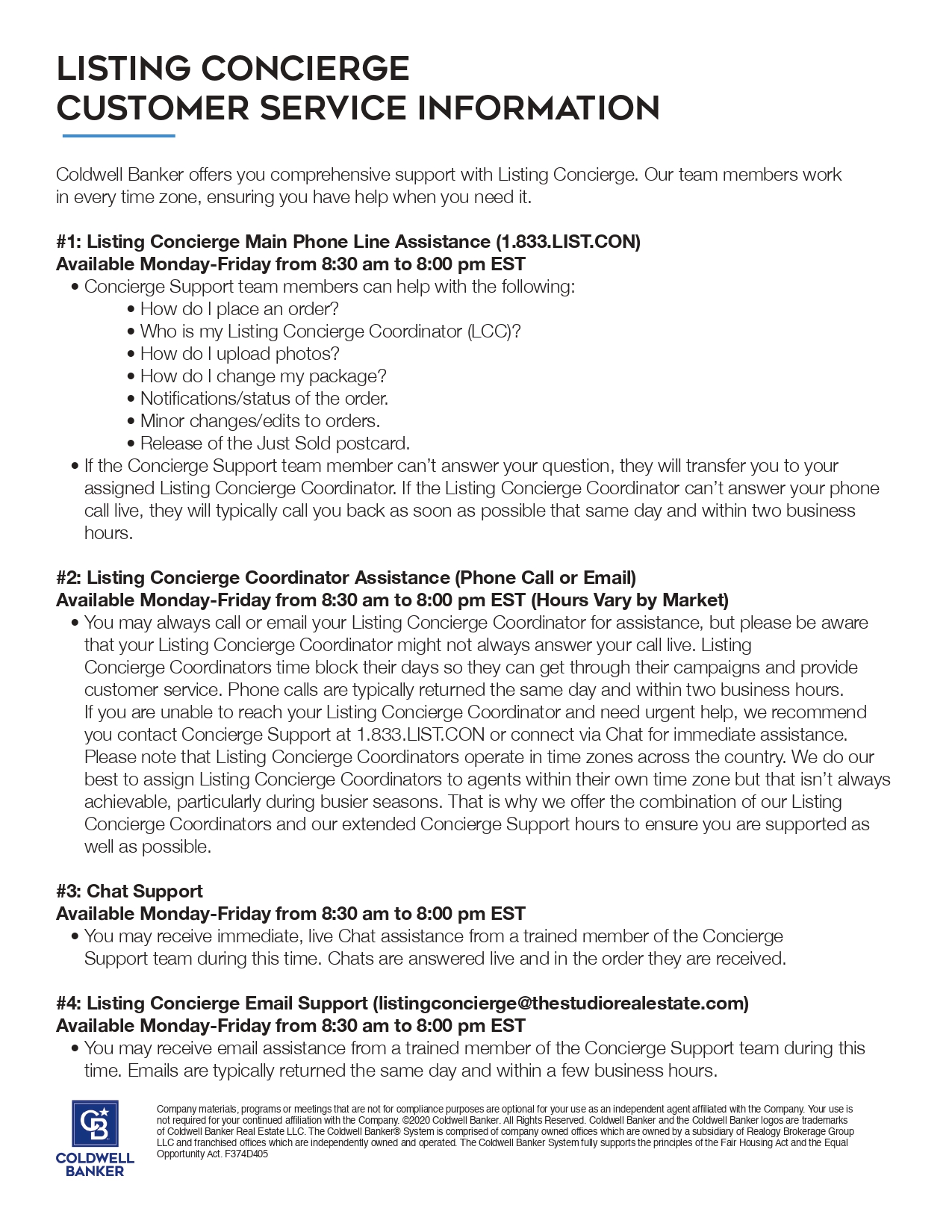
Listing Concierge FAQ - General Questions
*Not all Listing Concierge packages include all of the materials that are listed in this document. Please consult your region’s package details to determine the items in your packages.
The Listing Concierge program is a Coldwell Banker exclusive offering that offers you several comprehensive package options to powerfully market your listings.
- Help you win every listing - period.
- Help you enhance your value proposition and eliminate the commission debate.
- Help you wow your seller and turn one listing into three - as well as showcase you, the agent.
- Save time: Team Listing Concierge creates your marketing materials.
- Save money: You enjoy the benefits of the deep Coldwell Banker subsidy, plus incredible buying power (you pay only a fraction of the retail price of these powerful services).
- Provide creative, consistent, quality marketing to your clients (giving you the freedom to run your business and not have to worry about every detail of property marketing).
Go to Desk > Listing Concierge. Simply choose your package, enter the listing details, request your preferred date and time for photography (if applicable) and check-out. Team Listing Concierge will take the order from there.
Yes. During the ordering process, you will have the option to add additional postcards and brochures. Postcards and brochures are available at the already competitive Coldwell Banker preferred pricing. It’s best to order any additional print items you need at the time of your order.
Unfortunately, no; Listing Concierge is designed to help you win the listing, enhance your value proposition and turn one listing into three—and have the marketing handled on your behalf.
Unfortunately, no; Listing Concierge packages are only fulfilled and serviced by a highly trained Listing Concierge Coordinator.
Please feel free to enter a note to the Listing Concierge Coordinator at the time you are paying for your package and/or contact them directly once you know which team member has been assigned to your listing. Team Listing Concierge welcomes such direction!
Once you have placed your order, you will be assigned to your Listing Concierge Coordinator after your marketing copy and photos are in the system.
Once assigned to a Listing Concierge Coordinator you will receive an email from them and find their contact information on the Order Management page within Listing Concierge.
In order to service as many Sales Associates and their listings as possible, Listing Concierge utilizes a specific set of designs for each marketing item offered. You may let your Listing Concierge Coordinator know if there’s a specific design you prefer so that it can be considered to be included in future enhancements. In addition, you may want to consider purchasing custom or semi-custom templates from Design Concierge which can be added to your Listing Concierge account.
Yes, the Listing Concierge program offers designs for agents, co-listing agents that are both affiliated with Coldwell Banker and teams. At the time of order, you’ll indicate the order type and your marketing pieces will be created accordingly.
Yes; any agent associated with the order will have access via Desk > Listing Concierge.
Yes; anyone with an OKTA ID can be set up to access your orders on your behalf. You must first delegate them within your Listing Concierge profile in the Preferences section. Once added to your profile, they can log in as themselves and use the On Behalf Of option in their LC profile.
Yes; if you are affiliated with multiple offices in different regions you will see the region as a tab at the top of your LC dashboard. Once you have set up your profile for each region, you will be able to order a package and choose from a drop-down menu which region your listing is located.
No; your package is region-specific and all materials for your listing will me marketed within that respective region.
Unfortunately, no. Since our packages are region-specific, the order will need to be canceled by the Listing Concierge team and you will need to place a new order in your correct region.
No, anyone who is set up as a delegate in your profile will be able to access all of your orders regardless of which region they are placed in.
Any residential property can utilize Listing Concierge. Please note that at this time, Listing Concierge does not support commercial listings. Please remember that in order to utilize the Coldwell Banker Global Luxury® branding for your Listing Concierge order, your property must meet the minimum price point for your region/zipcode and have the look of a Global Luxury property. If you have any questions, please see your Manager.
Photos will automatically be added to your Website via the Listing Concierge platform. Videos may also be added manually.
If the price of your listing changes, you will need to update this information in the Listing Details section of the order which can be reached using the link in the left-hand menu of the Order Management page.
If you are interested in personalizing your Website URL beyond what Listing Concierge provides, you may do so at your own expense. You will also be responsible for re-directing your Listing Concierge URL to your new URL/vanity domain.
The Mobile Sign Rider is used along with your main panel signage at the listing to allow interested home buyers to download a mobile brochure when they are at the listing (note: the listing must also be live on the MLS). Once they do so, you will receive a notification, allowing you to quickly follow-up with the lead.
The Update is a weekly eBlast that Coldwell Banker sends to the local real estate community–both Coldwell Banker agents and agents at competing brokerages will receive–that showcases our new homes for sale. Once your property is on the MLS and you have inputted the MLS ID number into Listing Concierge, it will be included in The Update for two consecutive weeks.
The Just Listed/Just Sold Email Flyer is one of the marketing items your assigned Listing Concierge Coordinator will create for you. Once approved by you, your Listing Concierge Coordinator will distribute this to your Primary Sphere group (or another group of your choosing) via Prospect Square.
Listing Concierge gives you the ability to quickly create a Print & Go Flyer as well as a Video Slideshow, either branded or unbranded. There are also Social Media Banners for Facebook, Instagram and Twitter. If you wish, you can get started on these items as soon as your order is placed and you have marketing copy and photos. Please note that your assigned Listing Concierge Coordinator will create a Print & Go Flyer for you as well.
The Client Report will be completed once your Listing Concierge materials are finalized. Your Listing Concierge Coordinator will create the Client Report and release the proof to you in the platform, similar to how you receive your other proofs. You are able to edit, if you wish, and then share it with your sellers when you are ready. If you have additional items you’d like to add after you share it with your sellers, you can always make updates in Listing Concierge and download a new PDF to share.
To see the estimated dates your marketing proofs will be ready, you are encouraged to use the “Timelines” tool. You will find this by clicking on the three dots in the lower right-hand corner of the Listing Concierge app on Desk. Coldwell Banker’s Team Listing Concierge will begin fulfilling your order upon the receipt of photos and marketing copy. If you choose to use your own photography, your order fulfillment can begin as soon as Team Listing Concierge has received your photos and copy.
Photography orders will be fulfilled within 1-2 business days from the time of order (unless requested otherwise); photos will then be uploaded by end of the day following your photo shoot to the Coldwell Banker Listing Concierge system.
Timing for proofs is as follows:
- Website and Video Slideshow (branded and unbranded): Ready once photos and copy are received. Video Slideshow is a self-service item and can be completed any time by the agent.
- Brochures: 1 business day once photos and copy are received.
- Postcards/Silver Envelope Mailer: 2 business days once photos and copy are received.
- Just Listed Email Flyer Proof (via any groups in your Prospect Square account): After your listing is live on the MLS and you have let us know you will be utilizing this piece.
- Mobile Sign Rider*: Check with your office for the proceedure - some offices have these available to pick up and others store them with a sign company to be installed at the same time as the main panel. Please check with your local office staff for more information.
- Social & Web Advertising Powered by Boost*: After your order is placed and 24-48 hours after your property comes on the MLS and the MLS ID is entered in the Listing Details section of your order.
- The Update: Within 1 week of the property hitting the MLS and once the MLS ID number is added to the Listing Details section of your order.
- Professional Video/TV Spot and YouTube Post*: Videos are available 1-4 business days after you have approved your script. TV spots generally air 2-4 weeks out once photos and copy are received, pending schedule.
- Print Advertisement*: Within 1-5 weeks once photos and copy are received, pending schedule.
- Client Report*: Created once all marketing elements have been finalized.
- Just Sold Postcard Proof: 2 business days once photos and copy are received; after the property sells you can send it to print/mail (you may approve the card but should not send until property sells).
- Just Sold Email Flyer (where applicable - via any groups in your Prospect Square account): After the property sells (please call or email your Listing Concierge Coordinator to send this out).
Final timing for distribution is dependent upon the Sales Associate’s response time in editing and approving proofs. See your region-specific supplement for shipping methods/times for your brochures and mailers.
Yes; you may place your Listing Concierge via your phone or mobile device.
No; the Listing Concierge materials are meant to be proofed carefully on your desktop or laptop computer.
Listing Concierge is optimized for use with current versions of Chrome, Firefox or Safari; Internet Explorer is not supported.
While you are completing your order for Listing Concierge, you will have the opportunity to request your preferred photography date and time. Once you place your Listing Concierge order, the photography vendor will receive a notification about your order and then email you to confirm your photography date and time.
The Listing Concierge consumer brochures, sample packages and promotional postcards are available to order through Xpressdocs via Desk > Xpressdocs. In addition, there is also an eCard available via inTouch that you can send to your contacts.
Yes, there are listing presentation pages available in CBx + Moxi Present.
Listing Concierge FAQ - Printed Materials
*Not all Listing Concierge packages include all of the materials that are listed in this document. Please consult your region’s package details to determine the items in your packages.
No; you will need to order those directly through your preferred direct mail company.
All trifold mailers are enclosed in striking silver envelopes. These envelopes are recyclable.
Tri-fold mailers (enclosed in the silver envelopes) will have a glossy/UV coating. Postcards will have glossy/UV coating on the front side which helps protect them during mailing. You may choose a glossy or matte finish for your brochures. All printed pieces are printed on recycled paper that is completely biodegradable, recyclable and elemental chlorine free.
Yes. During the ordering process, you will have the option to add additional postcards and brochures. Postcards and brochures are available at the already competitive Coldwell Banker preferred pricing. It’s best to order any additional print items you need at the time of your order.
- Just Listed Postcard: $1.11 per piece
- Just Sold Postcard: $0.96 per piece
- Silver Envelope Announcement: $2.03 per piece
- Brochures: $2.00 per piece
Coldwell Banker’s Team Listing Concierge will send your announcements and postcards to a radius surrounding the property, your custom mailing list or to you directly if you wish to use them to doorknock.
Yes. All printed pieces are printed on recycled paper that is completely biodegradable, recyclable and elemental chlorine free.
Unfortunately, no; once you approve your print item it is immediately sent to print and cannot be canceled or edited.
Please see your region-specific supplement for information about print advertising.
While print advertising is one part of the comprehensive marketing plan offered through Listing Concierge, it’s important to remember that less than one percent of consumers actually buy a home from a print ad**. It is recommended that you educate your client with this information and tell them that inclusion in your local publication is only one part of your powerful and well-rounded drip marketing plan.
**According to the National Association of REALTORS® 2017 Profile of Home Buyers and Sellers
A la carte advertising is available at the Coldwell Banker preferred rate for additional Gold or Platinum ad placements in many publications. Log onto Desk > Data Based Ads to place an order by credit card.
No; a la carte advertising is available in many publications/regions in Gold or Platinum ad sizes at the Coldwell Banker preferred rate. Log onto Desk > Data Based Ads to place an order by credit card.
Listing Concierge FAQ - Self-Service Options
*Not all Listing Concierge packages include all of the materials that are listed in this document. Please consult your region’s package details to determine the items in your packages.
While Listing Concierge Coordinators will create most of the materials in your package, you have access to a few “self-service” items in your order, including: a print & go Flyer, Website, Social Media Banners, and the Video Slideshow. “Self-service” items are available for you to access immediately upon placing an order and once your photos and property description are in the system.
There are many flyer designs to choose from. If you would like a different design than what was chosen by your Coordinator, you will find the “Change Design” tool above the proof in the Flyer section of the Listing Concierge app.
The Video Slideshow is a selection of photos you choose set to music. There are branded and unbranded versions available to download. The branded version is hosted on YouTube.
Listing Concierge FAQ - Social & Web Advertising Powered by HomeSpotter/Boost
*Not all Listing Concierge packages include all of the materials that are listed in this document. Please consult your region’s package details to determine the items in your packages.
After you’ve placed your Listing Concierge order and 24-48 hours after the property is live on the MLS, a Boost ad will be created for you by HomeSpotter. Once the ad is created, it will be emailed to you (your Listing Concierge Coordinator will be copied on the email) and you will have eight hours to make any edits before the ad runs within Homespotter (Desk > HomeSpotter). Your listing ad will appear in the news feed of “likely” buyers within Facebook and Instagram as well as the websites and apps that these buyers use (e.g. CNN, ESPN, HGTV.com). Approximately 80% of the impressions of your ad will appear on Facebook/Instagram while 20% will appear as display ads in websites and apps.
1. Review the ad preview. You can adjust the advertisement by updating the listing photo, the headline, title and/or the description of the property. You can also edit the location in which the ad will be targeted.
2. Add your seller’s name and email address to increase the chances the ad pops up on websites
they are viewing.
3. Once the ad begins running, share it on your own Facebook page and with your seller to increase organic traffic. Boost will provide you with links to view your live ad on all 3 platforms (Facebook, Instagram and your web ad) that can be shared.
As a default, when an ad appears on a potential buyers Facebook feed it is sponsored by your company Facebook page. If you have your own Facebook business page, you can change the default to reflect that.
To do this, go to Desk > Homespotter. Once in the Boost dashboard, click on the arrow next to your profile picture in the upper right corner to reveal a menu. Click “Account Settings,” choose “Publish Ads using a new page” and click “Update Facebook Page.” This will bring you to a wizard that will help you complete the process. Click here for step-by-step instructions.
Please note, you can only link to a business page that you own, whether single, group or team, not to a personal Facebook page. The change will reflect on any future Boost ads that run.
HomeSpotter will create Boost ads for you that are shown on Facebook and Instagram, and target them to a custom audience of people who are in the market for a home. It uses a combination of geotargeting and the attributes of your listing to create a profile of a prospective buyer for your property, and then serves up ads to that profile.
Hardly anything. This program will automatically run for properties in all packages that include a Boost. An account at HomeSpotter will be automatically created for you and you will receive an email confirmation once the ad for your listing has been created and is ready for review. While not required, you can maximize this opportunity by visiting the Boost portal and:
- Confirming or adding seller information so that they can be targeted with the ad and receive email updates for their listing.
- Adjusting the advertisement by updating the listing photo, the headline, title and/or the description of the property. You can also cancel the ad if needed (e.g. property is sold or withdrawn).
- Once live, share the ad on your own Facebook page to increase organic traffic.
Yes, you can add additional “sellers” if you want others to receive the seller emails and be targeted with the ad. To do this, go to Desk > Homespotter. Once in the Boost dashboard, tap on “View” next to your live ad to add/edit seller information anytime while the ad is scheduled or running.
Please see your region-specific details page for information about your Boost ad*.
Boost will keep you notified about your ad as it’s running and will send you daily summaries and instant notifications to make sure you have everything you need to follow along with your ad activity. By default your account has been set up with the following settings:
Ad Live: You’ll receive an email eight hours before your ad goes live.
Ad Comments: You’ll receive real-time notifications anytime someone makes a public comment on your ad. You’ll receive a link to respond or quickly hide the comment if you choose.
Information & Mortgage Requests: If someone requests more information about your listing or getting pre-qualified for a mortgage, Boost will email you immediately so you can follow up.
Ad Results Report: When your ad finishes running, you’ll receive a comprehensive review with clicks, views and all activity for my ad including reactions, comments, and Boost landing page leads.
Daily Summary: During an active ad campaign, you’ll receive a daily summary of the ad activity and engagement including any ad comments and reactions on social media, information or mortgage requests, and landing page unlocks (if using Boost branded landing pages).
You can change your email preferences anytime in your Boost dashboard at Desk > Homespotter. Some agents prefer to be notified immediately as consumers view the photos on their landing page and give their name and email addresses.
If the seller’s contact information is provided by the agent, Boost will send the following two emails to the seller:
- Ad Preview: Your seller will receive a notification when their listing ad is about to go live with a link to preview the ad; this notification will be branded and look like it’s coming directly from you, the agent.
- End of Ad Report: Your seller will receive an email with an activity summary for their listing ad after it concludes.
In addition, your Boost ad will be mentioned in the Listing Concierge Client Report*.
If you do not want Boost to email your seller with a preview or end of ad report. You can still add your seller’s information so they’re targeted but can leave the notification boxes unchecked so they’re not notified.
Yes; you may log into your Boost account and extend the duration of your listing ad or place an order for a separate ad for an open house or price reduction. Please note that any ads created outside of the provided Listing Concierge ad are at the agent’s own expense. To extend or create ads, go to Desk > Homespotter.
Once an eligible ad is in a scheduled status in your Boost dashboard, you can select “Increase Exposure.” Here, you will have a choice to either extend the ad “Now,” which will increase the exposure during the company paid period, or after its current runtime which will extend the ad for an additional seven days. Once the ad finishes running, it will move to a section in the dashboard called “Recently Ended” and from here you can choose to Boost again and start a new promotion.
If you choose to stop/not run your ad you are able to cancel it by accessing your Boost dashboard, clicking view next to the listing and then “Deactivate Campaign.”
If you do not deactive the campaign, the system is set up to automatically do the following:
- If the listing goes under contract/pending before the ad runs, it will still run as a Just Listed ad, where allowed by the MLS, and the under contract/pending status will be displayed on the property landing page.
- If the listing goes pending/under contract while the ad is running, it will finish running as-is and the pending/under contract status will be displayed on the top of the property landing page.
- If the listing is sold before the ad runs, it will be turned into a “Just Sold” ad.
- If the listing is sold while the ad is running, and the status in the MLS is changed to sold or closed, the ad will stop running.
Consumers that click on the listing ad will be sent to a custom branded property lead landing page. The URL for the landing page will start with: cbhomes.homespotter.com with your specific property details to finish the URL. This property lead page will have the information a buyer wants to know about your listing, presented in a way that’s optimally designed to capture leads. It includes the price, overview, features, a map to get directions, estimated mortgage information and the option to request more information. Your property lead page will also feature you along with your contact information, so prospects can reach out to you directly.
These landing pages are considered “gated” as they limit the amount of information the consumer sees. This forces the consumer to either log in via Facebook to see the gated content or to submit a request for information to have an agent call them.
Those who fill out a form and request information will be sent directly to you real-time, without any claim time.
Those who unlock for gated content (more photos, directions or an address) will be sent in a daily email summary, and you can pull more information about these visitors from the Boost dashboard via Desk anytime.
Boost doesn’t allow agents to change the targeting criteria for your Listing Concierge ad. All ads will run with Boost’s automated targeting based on that property’s location, price and attributes. If you choose to extend the ad or create a second ad, you can use Boost’s retargeting ad audience, or their new people audience. You can, however, change the location your ad runs while the ad is in “scheduled” status. You will receive an email 8 hours prior to when the ad will start running (scheduled) with a direct link to your HomeSpottter dashboard where you can make this edit. Alternatively, you can always reach your dashboard via Desk > HomeSpotter/Boost.
You’ll get a link to your ad within the “Ad is Ready” email that you will receive. Once live, you can use this link to share and comment on your own ad.
The ad copy and photos will not automatically update if there is an update to your listing from the MLS after the ad has gone live. You’ll need to update things like the price or photos in the ad from the Boost dashboard by tapping on “View” next to the ad you’d like to edit and then “Edit Campaign.” If you’re running an Open House ad and the time of the open house changes after your ad has gone live, you’ll also want to go into the dashboard and update the time shown on the ad.
Note, however, that the landing page that Boost drives traffic to will automatically update for you with any changes/updates from the listing feed.
All user profile information must be updated in CB Homes Admin.
The Boost dashboard can be accessed via the HomeSpotter/Boost app on Desk. There, you can see the status and activity of each of your ad campaigns, edit the content of the campaign and initiate your own ads.
You can also add your seller’s contact information within your account, so that the seller receives a report showing how you are going above and beyond to promote their home. When you add the seller’s information, the seller also becomes more likely to see the ad for their home as they browse the web and use Facebook/Instagram – increasing seller satisfaction.
You may also download your leads here so that you can add them to other databases or campaigns you use to drip potential clients.
There are a few reasons why you might not see your campaign created. The most likely reason is that HomeSpotter has not received the data yet. It can take a day or two for them to receive the listing data after you enter it into the MLS and add the MLS ID to the Listing Details section of your order. It is also possible that a listing photo has not yet been included with the listing. An ad cannot be built without a listing photo, but as soon as one is added, HomeSpotter will automatically build the ad.
Please feel free to reach out to your Listing Concierge Coordinator. In addition:
- 24/7 Online Support Center: get instant answers to frequently asked questions about Boost ads, notifications and more here.
- Email: boost@homespotter.com. All emails will be responded to within 24 hours.
- Chat: From the dashboard, tap on the chat icon in the bottom right corner to send HomeSpotter a note!
- Homespotter’s support team is available to chat Monday-Friday from 8 am–7 pm CST.
- On demand training sessions are available here.
Listing Concierge FAQ - Television & Professional Video
*Not all Listing Concierge packages include all of the materials that are listed in this document. Please consult your region’s package details to determine the items in your packages.
Your professionally produced video slideshow is posted to Coldwell Banker’s YouTube channel.
Once you approve your script and your Professional Video has been produced, you will have until the cut-off time listed in the Television/Professional Video section of your order. You can edit the photos by changing the selections in the photo tray, and you can request pronunciation corrections using the pronunciation box. The script cannot be changed at this time.
Once your video is created, add it to:
- ColdwellBankerHomes.com
- Your Listing Concierge Website
- Your personal website
- Your social media (use the special link provided in the email notification you receive when your spot is ready to be reviewed)
- Your email signature
All properties are included as there is a wide range of demographics that view the TV show and Coldwell Banker wants to be sure to include available properties at all price points. In rare cases, the Listing Concierge Team may ask for different/additional photos if provided photos are poor quality or if your listing is in poor condition. Final discretion is up to your Regional Leadership Team.
All TV spots are run in order of price, with the most expensive properties running first–no matter what the package is (i.e. Silver, Gold, Platinum). National commercials are used for fillers as needed. In addition, some TV spots may be repeated, if necessary, to fill a show.
No; inclusion in the TV show or local publication is based on a first-come, first-served basis. No rush requests are accepted.
Listing Concierge FAQ - CB Mobile Powered by Dotsignal
*Not all Listing Concierge packages include all of the materials that are listed in this document. Please consult your region’s package details to determine the items in your packages.
CB Mobile is a program powered by a company called Dotsignal which provides digital flyers for your property, accessible from any mobile device. Using the latest in location-based technology, you are able to capture driveway leads while offering your potential buyers a way to get property information and photos to their mobile phone 24/7.
Each region decides how to distribute these sign riders. Please check with your office administrator to determine how to receive your rider.
A special Dotsignal connected sign rider with an office-specific keyword is added to your main panel. When a buyer texts the displayed keyword to the number on the sign rider [35620] they will receive an instant text message that will allow them to view the property details and photos. While the buyer is learning more about the property, you are delivered a lead notification via text message.
Leads are automatically sent to your mobile phone as a text. They are also sent to your email and stored in your back-office account.
There are three ways to log into your back-office account.
- By computer: Go to dotsignal.com, click on Login then click on Real Estate Login. Enter your email and password which is your first name plus 123 [ex. scott123].
- By mobile phone: On your web browser go to dotsignal.com and enter your password.
- By mobile phone magic link: Text the word “dotsignal” to 35620 then click the link in the text message reply you receive.
Agent keywords are designed to use the mobile phone’s location to locate your office’s active or pending listings that are on the MLS. The system will not find homes that are not on the MLS and, after entering on the MLS it will take a few hours for the Dotsignal system to be updated. If your listing has been on the MLS for over 24 hours and it is still not showing, you should email support@dotsignal.com and let them know.
Yes; you can route your leads to any mobile phone or email. In fact, you can have leads sent to up to 3 mobile numbers and 3 email addresses. Lead alerts can be managed by selecting the configuration tab within your back-office account.
You have been assigned your own unique presentation keyword which can be found on the dashboard of your Dotsignal back-office account > Marketing Suite > Presentation Keyword. Use this presentation keyword to demonstrate CB Mobile during your listing presentation.
If you cannot login to your account, check with your office administrator to verify that an account has been set up for you. Each office administrator can create and delete agent accounts. If an account has been set up and you still cannot login ask your office admin to verify your email and password are correct. You can also reach out to support@dotsignal for help.
Have more questions? Get in touch with me and let's get started.
Coldwell Banker - Internet Sales - SoCal
© 2025 Coldwell Banker Real Estate LLC
© Coldwell Banker 2023 – 2025. All Rights Reserved. Coldwell Banker and the Coldwell Banker logo are trademarks of Coldwell Banker Real Estate LLC. The Coldwell Banker® System is comprised of company owned offices which are owned by a subsidiary of Anywhere Advisors LLC and franchised offices which are independently owned and operated. The Coldwell Banker System fully supports the principles of the Fair Housing Act and the Equal Opportunity Act.
